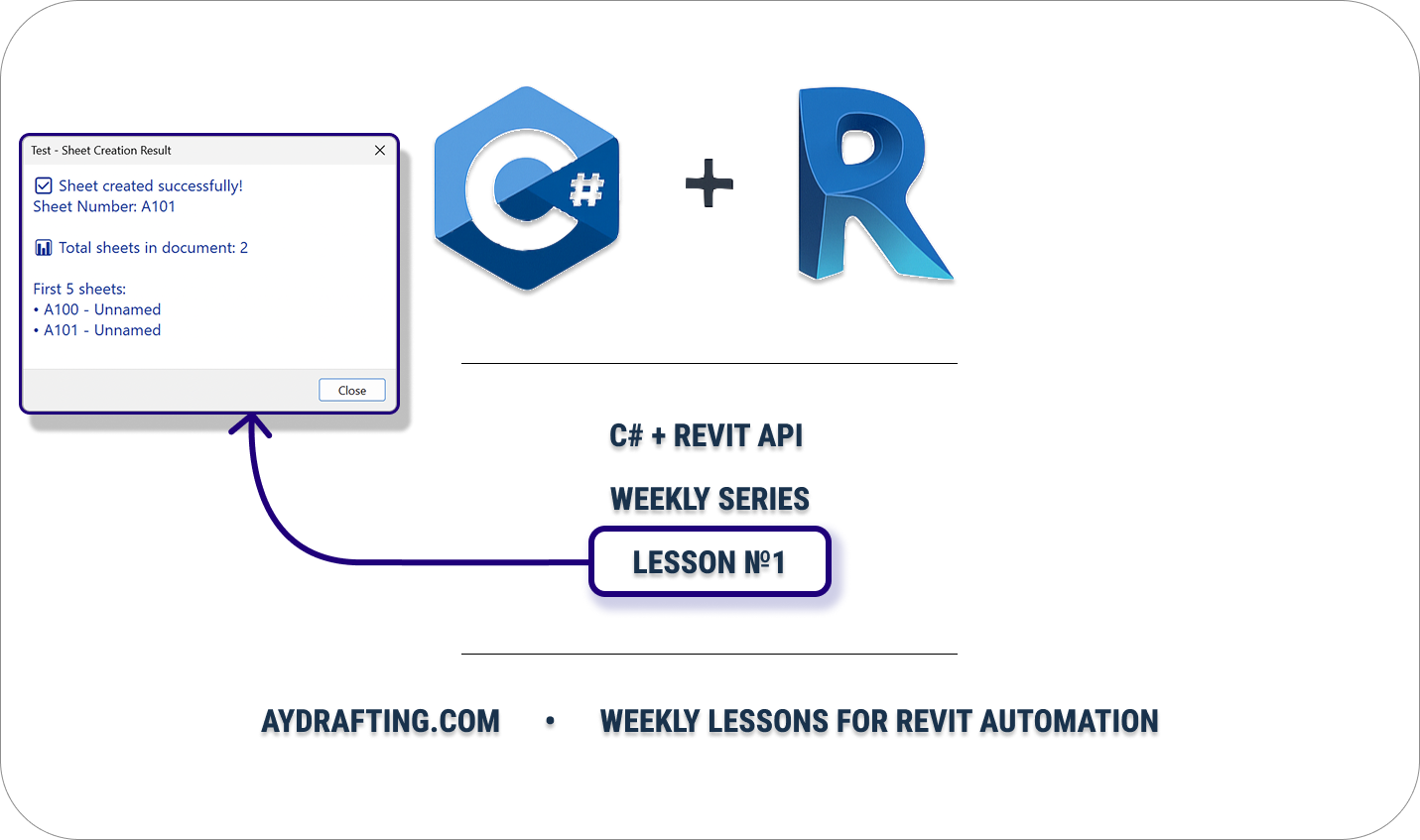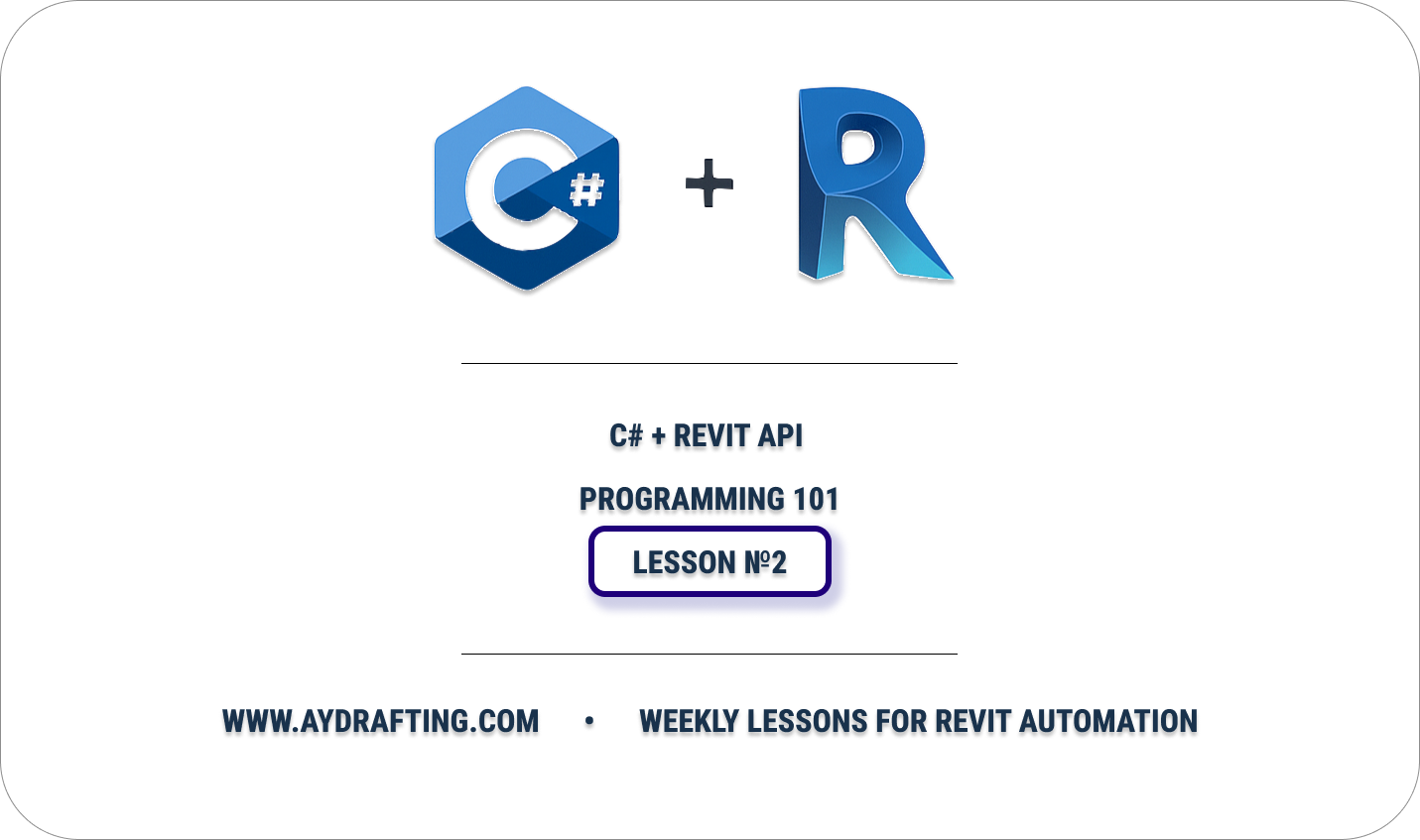
C# + Revit API: Lesson 2 - Bits & Bytes, ASCII Table, Pointers & Structs -> Programming 101
Recommendation: Take the CS50 Course from Harvard University, or the Free C# Course by BIMTeam on Stepik (by PIK), to build a solid foundation. True and False (true/false) In programs we often check conditions. For example: “if the pipe is longer than 10 m — make a joint.” A condition can only be either true or false. True and False (0 and 1) Computers don’t understand the words true/false — everything is stored as numbers. So true = 1, and false = 0. ...